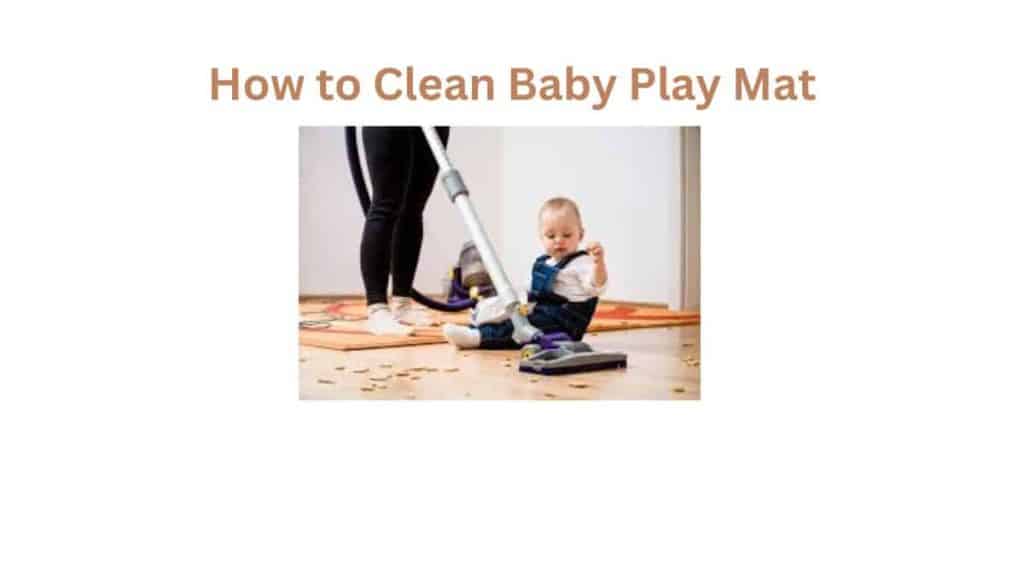A biometric fingerprint safe is a type of secure storage device that uses a person’s unique fingerprint to grant access. These safes typically have a fingerprint scanner that is used to identify the user and grant them access to the contents of the safe.
Biometric fingerprint safes offer several advantages over traditional safes that use a combination or key to open. One major advantage is that they are more secure, as fingerprints are unique to each person and cannot be easily replicated. Additionally, they are more convenient to use, as the user does not need to remember a combination or keep track of a key.
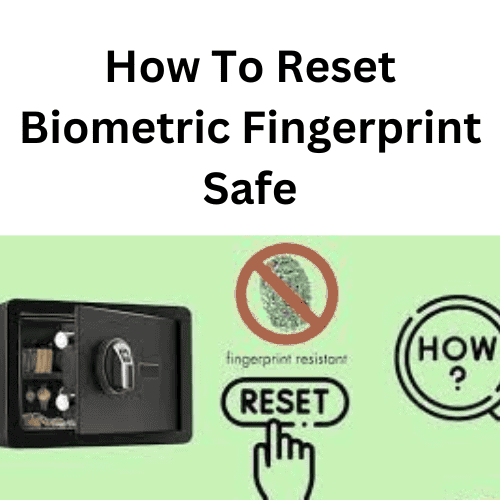
Most biometric fingerprint safes also have backup entry options, such as a key or a secondary code, in case the fingerprint scanner malfunctions or the user is unable to use their fingerprint for any reason. It is important to note that biometric fingerprint safes require regular maintenance to ensure that the scanner is working properly and the batteries are fully charged.
Biometric fingerprint safes are a popular choice for people who want a secure and convenient way to store their valuables. They are commonly used in homes, offices, and other locations where secure storage is needed.
Biometric Fingerprint Safe
A biometric fingerprint safe is a type of safe or secure storage device that uses biometric technology to grant access to its contents. Specifically, it uses a fingerprint scanner to identify an authorized user and allow them to open the safe.
Biometric fingerprint safes provide a high level of security and convenience as the user does not need to remember a combination or carry a key. They also eliminate the risk of unauthorized access as each person’s fingerprints are unique and cannot be duplicated.
Biometric fingerprint safes are commonly used to store important documents, cash, jewelry, firearms, and other valuables in homes, businesses, and other locations where security is a concern. They are available in various sizes and models to suit different needs and can be operated with batteries or electricity.
How To Reset Biometric Fingerprint Safe
The process for resetting a biometric fingerprint safe may vary depending on the specific model and brand of the safe. However, here are some general steps that you can follow to reset a biometric fingerprint safe:
Locate the Reset Button
The reset button is typically located inside the safe and can be accessed by opening the safe with the key or a factory-set code.
Press the reset button
Press and hold the reset button until you hear a beep sound. The beep sound indicates that the reset process has begun.
Scan your fingerprint
Once the reset process has started, you will need to scan your fingerprint again to reprogram the safe. Make sure to scan the same finger that was initially programmed for the safe.
Wait for the confirmation beep
After scanning your fingerprint, wait for a confirmation beep. This beep indicates that your fingerprint has been successfully reprogrammed.
Test the safe
Test the safe by closing and reopening it with your newly programmed fingerprint. Make sure it opens and closes smoothly before locking it up again.
Why Should You Reset Biometric Fingerprint Safe?
There are several reasons why you might want to reset a biometric fingerprint safe:
Forgotten fingerprint
If you forget the fingerprint you used to set up the safe, you won’t be able to access it. Resetting the safe will allow you to create a new fingerprint and regain access.
Malfunctioning fingerprint scanner
Biometric fingerprint scanners can sometimes malfunction, making it difficult or impossible to access the safe. Resetting the safe can help fix any issues with the scanner.
Security concerns
If you suspect that someone else may have gained access to the safe, resetting it will prevent them from being able to open it with their fingerprint.
Selling or giving away the safe
If you plan to sell or give away the safe, resetting it will ensure that your fingerprints are no longer stored in the system, protecting your privacy and security.
What Do I Need to Perform a Reset on My Biometric Fingerprint Safe?
The steps to reset a biometric fingerprint safe may vary depending on the specific model and brand of your safe. However, here are some general steps you can follow:
1. Locate the reset button or pinhole on your safe. This can usually be found on the back or bottom of the safe.
2. Insert the key or use the provided code to open the safe.
3. Press and hold the reset button or insert a small object, such as a paperclip, into the reset pinhole. Hold the button or pin in for approximately 10 seconds.
4. Release the reset button or pin and wait for the safe to beep or display a flashing light, indicating that the reset has been successful.
5. Test the safe to make sure it is working properly. Try opening and closing it with the fingerprint scanner and entering a new code.
How to Reset Biometric Fingerprint Safe Step-by-Step Guide
The process for resetting a biometric fingerprint safe may vary depending on the specific model you have, but generally, the steps are as follows:
Open the safe
Before attempting to reset the safe, you will need to ensure that it is open and accessible. If you do not know the combination or have access to the key, you may need to contact the manufacturer or a locksmith to help you gain access.
Locate the reset button
Most biometric safes will have a reset button or a small pinhole that can be used to reset the device. Look for the button or pinhole on the back of the safe, near the battery compartment.
Press the reset button
If your safe has a reset button, use a small tool such as a paperclip or pen to press and hold the button for a few seconds. This will erase the current fingerprint data and allow you to set up new fingerprints.
Use the manufacturer’s instructions to set up new fingerprints
Once the safe has been reset, you will need to follow the manufacturer’s instructions to set up new fingerprints. This will typically involve pressing your finger against the scanner several times to create a new fingerprint profile.
Test the new fingerprints
After setting up the new fingerprints, test the scanner to ensure that it is working correctly. Try opening the safe using the new fingerprints to confirm that the reset was successful.
What to Do if You Forget Your Password or Fingerprint?
If you forget your password or fingerprint, there are a few steps you can take to regain access to your device or account:
Reset your password
Most devices and online accounts have a password reset option. Look for the “forgot password” or “reset password” link and follow the prompts. You may be asked to answer security questions, provide personal information, or confirm your identity with an email or phone verification code.
Use a recovery code
Some services provide recovery codes that you can use to access your account if you forget your password or lose your device. Make sure to store your recovery codes in a safe place and don’t share them with anyone.
Contact customer support
If you’re unable to reset your password or access your account using a recovery code, contact customer support. They may be able to assist you in regaining access to your account or device.
Reset your device
If you forget the password or fingerprint to unlock your device, you may need to perform a factory reset. Keep in mind that this will erase all data on your device, so make sure to back up your important files before resetting your device.
The Benefits of Using a Biometric Fingerprint Safe
A biometric fingerprint safe is a safe that uses biometric technology, such as fingerprint recognition, to grant access to its contents. There are several benefits to using a biometric fingerprint safe, including:
Enhanced Security
Biometric fingerprint safes provide enhanced security as they require a unique and specific fingerprint to access the contents. This makes it much more difficult for unauthorized users to gain access to the safe’s contents, as compared to traditional safes that use keys or combinations.
Convenience
Biometric fingerprint safes are also convenient, as the user does not need to remember a combination or carry a key. Simply place your finger on the scanner, and the safe will unlock if your fingerprint matches the stored data.
Quick Access
Biometric fingerprint safes allow for quick access to the contents. This is especially useful in emergencies, where access to the contents may be critical.
Accountability
Biometric fingerprint safes also provide accountability, as the user’s fingerprints are logged and can be used to track access to the safe. This makes it easier to identify who accessed the safe and when which can be useful in a variety of situations.
Durability
Biometric fingerprint safes are also durable and resistant to tampering. They are typically made of high-quality materials, such as steel, and are designed to resist attempts to break into them.
The Different Ways to Reset a Biometric Fingerprint Safe
Resetting a biometric fingerprint safe can vary depending on the specific make and model. However, here are some general ways to reset a biometric fingerprint safe:
Master Reset
Most biometric safes have a master reset feature. This feature allows the owner of the safe to reset the fingerprint database and set a new password. To perform a master reset, consult the safe’s user manual for specific instructions.
Emergency Key
If the biometric fingerprint scanner malfunctions or the battery dies, you can use an emergency key to open the safe. Most biometric safes come with an emergency key that you can use to unlock the safe and access your valuables.
Factory Reset
If you forget your password or need to erase all fingerprints from the safe, a factory reset may be necessary. This process typically involves holding down a button or combination of buttons for a specific amount of time. Consult the safe’s user manual for specific instructions on performing a factory reset.
Contact Customer Service
If you’re unable to reset your biometric fingerprint safely using any of the above methods, contact the manufacturer’s customer service for assistance. They may be able to provide additional troubleshooting steps or send a technician to help you reset the safe.
Troubleshooting Tips for Common Issues with Biometric Fingerprint Safes
Biometric fingerprint safes are becoming increasingly popular due to their ease of use and high-security features. However, like any electronic device, they may encounter issues that prevent them from functioning correctly.
Fingerprint Recognition Issues
1. Make sure the fingerprint reader is clean and free of debris or dirt. Use a soft cloth or cotton swab to clean the reader.
2. Try enrolling your fingerprint again, as there may be issues with the stored data.
3. Ensure that your finger is correctly placed on the reader and that you are applying enough pressure for it to be read.
4. If the problem persists, try using a different finger or enrolling a different user’s fingerprints.
Battery Life Issues
1. Ensure that the batteries are properly installed and that they are not expired.
2. Replace the batteries with new ones, and try again.
3. If the problem persists, check the battery compartment for corrosion and clean it if necessary.
4. Consider using rechargeable batteries for long-term savings.
Door Not Opening
1. Check if the lock mechanism is blocked by debris or dirt.
2. Make sure the safe is installed correctly and level.
3. If you have a backup key, try using it to open the safe.
4. If the problem persists, contact the manufacturer for assistance.
Error Messages
1. Refer to the user manual for the error code and follow the recommended troubleshooting steps.
2. Reset the safe to its factory settings, which may resolve the issue.
3. Contact the manufacturer or a qualified technician for assistance if the problem persists.
Other Issues
1. Keep the safe away from direct sunlight, moisture, and extreme temperatures.
2. Avoid storing items that exceed the safe’s weight or size limits.
Biometric fingerprint safes can encounter issues, but with proper troubleshooting and maintenance, most problems can be resolved. Remember to always refer to the user manual and seek professional assistance if necessary.
Precautions Should Be Taken When Using a Biometrics Fingerprint Safeset
1. Keep the fingerprint sensor clean: Regularly clean the fingerprint sensor to ensure that it can read your fingerprint accurately. You can use a soft cloth or tissue to clean the sensor.
1. Keep your fingers clean: Dirty or sweaty fingers may not be recognized by the sensor, so ensure that your fingers are clean and dry before using the safe.
3. Register multiple fingerprints: To ensure that you can still access the safe even if one of your fingers is injured or dirty, register multiple fingerprints.
4. Do not share your fingerprint: Your fingerprint is unique to you, and you should not share it with anyone. Avoid registering other people’s fingerprints on the safe, as this can compromise its security.
5. Change the batteries regularly: Biometric fingerprint safes are battery-powered, and the batteries can run out. To prevent being locked out of the safe, change the batteries regularly.
6. Keep the safe in a secure location: A biometric fingerprint safe is only as secure as its location. Keep the safe in a secure location, such as a locked cabinet, to prevent unauthorized access.
7. Test the safe regularly: Test the safe regularly to ensure that it is functioning correctly. Try opening the safe with your registered fingerprints, and make sure that the sensor is reading your fingerprints accurately.
8. Have a backup plan: Despite the advanced technology used in biometric fingerprint safes, they can still malfunction or fail. Have a backup plan in case you are unable to access the safe, such as keeping a spare key or storing a duplicate of important documents in a different location.
(FAQs)
Q: What is a biometric fingerprint safe?
A: A biometric fingerprint safe is a type of safe that uses a person’s fingerprint to unlock the safe. This type of safe is typically more secure than traditional safes, as it requires a specific individual’s unique fingerprint to gain access.
Q: Why might I need to reset my biometric fingerprint safe?
A: There are several reasons why you might need to reset your biometric fingerprint safely. Perhaps you’ve forgotten the code, lost the key, or need to change the fingerprints that are registered to the safe.
Q: How do I reset my biometric fingerprint safe?
A: The process for resetting a biometric fingerprint safe can vary depending on the specific model you have. However, most safes will have a reset button or option on the control panel. You may need to refer to the owner’s manual or contact the manufacturer for specific instructions.
Q: Do I need any special tools to reset my biometric fingerprint safe?
A: In most cases, you will not need any special tools to reset your biometric fingerprint safely. However, you may need a screwdriver to remove the battery cover or access the reset button.
Q: What should I do if I am unable to reset my biometric fingerprint safe?
A: If you are unable to reset your biometric fingerprint safe, you may need to contact the manufacturer for assistance. They may be able to walk you through the process or provide additional support.
Q: How can I ensure the security of my biometric fingerprint after resetting it?
A: After resetting your biometric fingerprint safe, you should follow the manufacturer’s instructions for setting a new code or adding new fingerprints to the system. You should also ensure that the safe is properly locked and secured when not in use.
Conclusion
Resetting a biometric fingerprint safe typically involves two main steps: clearing the safe’s memory and reprogramming it with new user fingerprints.
To clear the safe’s memory, you will need to locate the reset button, which is typically located on the inside of the safe. You will need to press and hold the reset button for a few seconds until you hear a beep or see a light flash. This will clear all previously stored fingerprints from the safe’s memory.
#FingerprintSafe #SecureYourStuff #BiometricLock #SafeAndSound #PeaceOfMind #HomeSecurity #SmartStorage #TechSavvy #ProtectYourValuables #SafeKeeping #FingerprintAccess #LockItUp #NoMoreKeys #SecureYourSpace #EasyAccess #SmartSafe #HomeProtection #SafetyFirst #GadgetGoals #FingerprintTechnology #InstaSecurity #SafetyNinja #SecureLiving #HomeHacks #TechLife #SafeAndStylish #FingerprintMagic #ModernSecurity #SafeAndSecure #HomeEssentials