Voltage testers are essential for professionals and homeowners alike when working with electrical systems. The Klein Tools Voltage Tester is a reliable device for detecting and measuring electrical voltage across various environments. This tool ensures that anyone handling electrical repairs or installations can do so safely, efficiently, and with confidence.
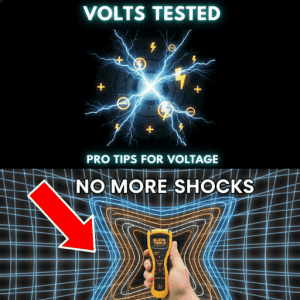
In today’s market, Klein Tools has established a reputation for ruggedness, accuracy, and user-friendly features. Their voltage testers, available in contact and non-contact models, help users identify live circuits, test outlets, and confirm voltage presence before performing repairs or upgrades.
With innovative design and robust construction, Klein Tools provides solutions that meet the needs of electricians, HVAC technicians, and DIY enthusiasts alike. Voltage testers are critical in reducing electrical hazards, preventing accidental shocks, and ensuring compliance with safety codes.
Investing in a reputable voltage tester, such as Klein Tools’ models, not only improves jobsite efficiency and safety but also helps troubleshoot electrical issues quickly. The content below outlines best practices for using, maintaining, and understanding your Klein Tools voltage tester to maximize safety and performance in your work.
How to Use Klein Tools Voltage Tester
When searching for guidance on “how to use a Klein Tools voltage tester,” users usually want straightforward, actionable instructions with a clear focus on safety and correctness. This section provides a comprehensive overview that answers your key questions, addresses professional and household uses, and offers insights to maximize the device’s effectiveness.
Knowing Your Tester
Familiarize yourself with the Klein Tools voltage tester’s manual and physical layout before using it. Most Klein models feature an ergonomic grip, LCD displays, audible alarms, and LED indicators. These elements help users detect both the presence and type (AC/DC) of voltage.
It’s crucial to confirm that your unit is powered (usually via batteries) and within its calibration period. Read over the manual, as different models—such as non-contact voltage testers or multimeters—may operate slightly differently. A quick, reliable reference is always available at the Klein Tools official support center: Klein Tools Support.
Step-By-Step Testing
To test for voltage, first turn ON the tester according to its type. For a non-contact tester, hold the tip close to the wire or outlet slot. The indicator light and/or buzzer will activate if voltage is present. For contact testers, securely touch the test leads to the circuit’s terminals. Ensure you observe polarities and use the correct testing mode (AC or DC).
Record the voltage reading for digital units, or note the indicator type for analog units. Always ensure your hands are dry and you’re standing on an insulated surface. Visit this excellent guide for more techniques: Family Handyman’s Voltage Tester Tips.
Ensuring Accuracy
Before actual diagnostics, always test your voltage tester on a known live circuit to confirm it’s working. This practice ensures the meter has not worn out, has fresh batteries, and can be trusted for new tasks.
If your device has dual-range or auto-ranging capability, let it adjust to the proper level for the application. Keep the tester clean and store it in a dry, safe place when not in use to preserve sensor integrity. Explore additional troubleshooting and application information at The Home Depot Project Guides.
Common Uses and Safety Focus
The Klein Tools voltage tester is ideal for confirming de-energized outlets before repair, checking circuit breakers, diagnosing appliance faults, and verifying grounding effectiveness. Proper use can identify hidden electrical issues and prevent accidents.
Always wear personal protective equipment (PPE), including insulated gloves and safety glasses. Never test above the voltage rating, and do not use a damaged tester. Confirm that all readings align with expected values, and cross-check against diagrams or professional advice if uncertain.
Performing pre-use checks and leveraging helpful online resources, you can maximize the benefits of your Klein Tools voltage tester. Remember, safety is always the top priority.
Safety Precautions: Importance of Personal Protective Equipment and Safe Practices
Staying safe when using a Klein Tools voltage tester is paramount. The device helps save lives, but it’s effective only if used with the proper precautions, personal protective equipment (PPE), and awareness. Sun-protection arm sleeves are also recommended when working in bright outdoor spaces—not only for comfort but also for long-term health. Here’s a numbered safety guide to follow:
1. Personal Protective Equipment (PPE) Essentials
Insulated Gloves: Always wear electrical-rated gloves when testing voltage. They prevent accidental electric shock and protect you from even minor, unexpected surges.
Safety Glasses: Eye protection is vital to guard against sparks, debris, or accidental contact with energized parts.
Sun-Protection Arm Sleeves: Sun-protection arm sleeves are designed to shield your skin from ultraviolet (UV) rays while keeping you cool and comfortable. These sleeves are made from high-performance fabrics like nylon, spandex, and polyester, providing flexibility and breathability.
Their moisture-wicking properties help keep sweat away from your skin, improving focus and reducing fatigue, particularly during prolonged outdoor electrical inspections or maintenance work. Look for options with a high UPF (Ultraviolet Protection Factor) rating, as this ensures maximum protection from both UVA and UVB rays.
Work Boots and Insulated Mats: Electrical hazard boots, combined with insulating mats, provide an added safety buffer against accidental grounding—critical for preventing life-threatening injuries.
2. General Safe Work Practices
De-Energize First: Never assume a circuit is dead. De-energize the panel and use your Klein Tools voltage tester to confirm zero voltage before touching wires.
Verify Tester Function: Before each use, check the tester’s functionality on a known live circuit. This ensures the device is operational and reliable, producing accurate results.
Avoid Wet Conditions: Always ensure your surroundings, hands, and equipment are dry. Water increases conductivity and significantly increases shock risk.
3. Importance of Sun-Protection Arm Sleeves (Detailed Description)
Solar exposure is a subtle threat during prolonged outdoor electrical work. Sun-protection arm sleeves help maintain healthy skin by blocking up to 99% of harmful rays, preventing burns, sunspots, and even long-term risks such as skin cancer. Here’s what makes them a must-have:
Comfort and Breathability: Thin, elastic fabrics won’t restrict movement or cause overheating. Stylish designs also let you wear them in various settings, on or off the job site.
Enhanced Durability: Premium sleeves resist tearing and abrasion, even under frequent contact with tools, wiring, or rough surfaces. Many include anti-slip bands or thumb holes to improve fit and reduce distractions.
Easy Maintenance: Most arm sleeves are machine-washable and retain effectiveness after repeated use. Replacing worn-out safety gear is more cost-effective than treating medical conditions resulting from sun exposure.
4. Safe Testing Protocols
Plan Ahead: Assess the site and identify all possible hazards, including tripping risks and overhead wires. Inform others in the area before beginning.
Use Proper Tools: Confirm the Klein Tools voltage tester matches your voltage requirements and double-check that batteries and probes are in good condition.
Follow Local Codes: Adherence to NEC (National Electrical Code) and OSHA regulations isn’t just about safety—it’s a legal and professional obligation.
Work with a Partner: When possible, always work with a colleague who can assist or call for help in case of an emergency.
By integrating personal protective equipment like insulated gloves, sun-protection arm sleeves, and thorough safety procedures into your voltage testing routine, you build a safer, healthier workspace and set the standard for professional practice.
Understanding the Tester: Explanation of Main Parts and Features
The following table provides an in-depth exploration of the core components and features that set the Klein Tools Voltage Tester apart. This in-depth reference will help users at every experience level, from beginners to seasoned electricians, become familiar with every button, indicator, and safety mechanism the tester offers. Familiarity with the tool’s architecture directly supports safer, more effective testing and troubleshooting.
| Part/Feature | Description | Purpose/Function | User Tip |
|---|---|---|---|
| Body/Shell | Rugged, impact-resistant plastic. Ergonomic grip for comfort. | Shields internal electronics and ensures durability. | Inspect for cracks regularly; damaged housings compromise safety. |
| Display (LCD/LED) | Digital screen or multi-LED array, depending on model. | Shows measured voltage values, range, or presence of voltage. | Keep the display clean; the backlight improves visibility in low-light conditions. |
| On/Off Button (if applicable) | Activates the digital circuitry or extends battery life. | Enables/disables the tester for power management. | Always switch off after use to preserve battery life. |
| Probe Tips / Test Leads | Contact points (metal), sometimes removable or retractable. | Interface with the circuit/component under test. | Avoid contact with the test material with bare hands; keep the tips clean. |
| Non-Contact Voltage Sensor | Inductively detects voltage through insulation—no direct contact. | Safely identifies live wires without exposing conductors. | Useful for quick safety checks before starting work. |
| Voltage Range Selector/Auto | Manual rotary dial (on some models) or automatic scaling. | Adjusts sensitivity for different voltage levels (AC/DC, mV-V). | Auto-ranging saves time, but confirm the correct range when in doubt. |
| Audible Alert | Buzzer/beeping indicator. | Provides a sound cue when voltage is detected. | Loud settings help in noisy environments; test before each use. |
| LED Indicator Lights | Red/green lights indicate power, detection status, or error. | Visual cues for power-on, voltage presence, or malfunction alerts. | Learn each LED color/pattern; consult the manual for model-specific meanings. |
| Hold Function/Memory (some) | Freezes the last measured value on display for later reference. | Allows viewing readings after leads are removed from the circuit. | Use Hold when recording multiple readings sequentially. |
| Battery Compartment | Houses replaceable batteries (typically AAA or 9V). | Powers the display, sensor, and internal logic. | Replace batteries periodically; always carry spares for field work. |
| Clip/Carrying Case | Pocket clip or included case for easy, safe transport. | Prevents damage and keeps the tool accessible. | Always secure the tester when not in use. |
| Safety Ratings (CAT Markings) | Category class (CAT II/III/IV), max voltage specification, and CE marks. | Certify the level of protection against transient overvoltages. | Match tool rating with task (e.g., CAT III for panel/mains work). |
| Instruction Manual | Printed or digital guide accompanying the tester. | Provides user operation, warnings, and maintenance instructions. | Review before first use; keep accessible for troubleshooting. |
This comprehensive table ensures that all users can identify each part’s role and optimize its features for the specific application.
Preparing for Testing: How to Ensure the Tool is Ready for Use
Before using your Klein Tools voltage tester, thorough preparation is essential for both safety and reliable operation. Begin by inspecting the tester for physical damage: check the body, test leads, and sensor tip for cracks, exposed wires, or worn surfaces. Any damage can lead to inaccurate readings or unsafe operation, so never use a tester that is compromised.
Check the power source: Most voltage testers are battery-operated. Open the battery compartment and ensure the batteries are fresh; replace them if they’re nearing the end of their lifespan. A weak battery can lead to false negatives, causing you to wrongly assume a circuit is dead.
Cleanliness is important. Ensure the contact points and display are free from debris, dust, or corrosion. Dirty or oxidized leads can impact test results—wipe with alcohol and a lint-free cloth as needed. If your tester has a power button, press it to perform a quick self-test. Many Klein testers will run a diagnostic or display an initial signal to confirm proper operation.
Familiarize yourself with the tester manual before your first use. Make sure you understand the model-specific controls, display symbols, and alert indicators. If your model features a range selector, set it to the expected voltage of the circuit you plan to test. If non-contact, ensure the sensitivity is appropriate for the application.
Test on a known live circuit first: Before trusting your tester on a new job, always verify it works by checking an outlet or circuit you know is energized. This step can detect hidden issues such as internal faults or depleted batteries. Repeat this process periodically during extended jobs to maintain confidence in your readings.
Using the Tester: Step-by-Step Instructions for Measuring Voltage
Measuring voltage accurately and safely is a straightforward task with your Klein Tools voltage tester. Here’s a simple guide to follow:
Select the Testing Mode: Configure your tester for AC or DC voltage as required. Some models auto-sense, while others may need manual selection.
Verify Tester Functionality: Always test your voltage tester on a known live circuit before and after use. This pre-check ensures your tool is operational and reliable.
Wear Appropriate PPE: Wear safety glasses and insulated gloves, and ensure you are on an insulated surface. If outdoors, wear sun-sleeve protection.
Place the Test Leads: For contact testers, touch one probe to the hot/live point and the other to the neutral/ground point. For non-contact testers, bring the sensing tip close to the suspected live wire or terminal.
Interpret the Indication: Observe the screen or LED lights, or listen for audible alerts, to determine whether voltage is present and how much. If digital, read the value displayed. If analog, note the indicator’s position.
Record and Repeat: Record your readings if required and repeat the test as needed. Always check both sides of outlets, wires, or breakers to ensure a comprehensive assessment.
By strictly following these steps each time you use your Klein Tools voltage tester, you ensure safe, accurate measurements in any environment.
Interpreting Results: How to Read and Understand the Tester’s Indicators
Accurate interpretation of your Klein Tools voltage tester’s indicators is crucial to reliably diagnose electrical conditions. Different models use visual, auditory, and digital cues to convey test results, and each must be interpreted accurately for precise analysis.
LED Indicators: Most testers use a range of colored lights—red to indicate live voltage, green for safe/no-voltage, and yellow/orange for caution or intermediate states. Consult your specific tester’s manual to decode these signals, as the assignment may vary by model or region.
Digital Display: Digital models display the detected voltage value numerically, often automatically adjusting the number of decimal places or the range. Ensure you recognize the measurement units (V, mV, AC, DC) to avoid confusion—misreading them may lead to unsafe actions or diagnostic errors.
Audible Alarms: In loud environments, beeps or sustained tones indicate live voltage. Frequent, rapid beeping generally denotes strong voltage presence, whereas a slow, intermittent beep may indicate weak or stray voltage pickup.
Special Error Indicators: Some advanced testers feature icons for low battery, overload, disconnected probe, or circuit fault. Familiarize yourself with each icon to avoid misinterpreting normal and abnormal readings.
By carefully observing and cross-validating these signals and understanding model-specific behaviors, you can interpret your Klein Tools voltage tester’s results with confidence and reliability for professional or DIY applications.
Common Applications: Scenarios Where Voltage Testing is Essential
There are many everyday and professional scenarios where a Klein Tools voltage tester is not just helpful but necessary for safety and troubleshooting. Key applications include:
Home Electrical Repairs: Before working on outlets, switches, or light fixtures, always test for voltage to confirm the circuit is properly de-energized.
Troubleshooting Faulty Appliances: Use the tester to determine whether a device is receiving power at the plug or at the internal wiring level.
Panel and Breaker Work: Electricians rely on voltage testers to identify live breakers and trace circuits during residential, commercial, or industrial maintenance.
HVAC Installation: The tester ensures that air conditioning systems are de-energized before service, minimizing risk.
Automotive Diagnostics: Automotive trainers and testers check for live circuits when troubleshooting battery, alternator, or wiring issues in vehicles.
Renovations and Remodeling: Identifying unknown or mislabeled circuits in older buildings protects workers and helps avoid costly mistakes.
Outdoor and Field Work: Klein voltage testers with sun-protection equipment enable professionals to diagnose circuits in farmhouses, barns, and landscapes, even under direct sunlight.
Whenever any maintenance, repair, or diagnostics require contact with potentially live electrical components, using a voltage tester is always the first and most essential step.
Troubleshooting Tips: What to Do If the Tester Does Not Function as Expected
If your Klein Tools voltage tester fails to provide expected readings, here are some systematic troubleshooting steps you can follow:
Verify Battery Power: Weak or depleted batteries are a common cause of erratic or no readings. Replace with fresh batteries and test the device on a known live circuit.
Inspect for Physical Damage: Check for fractures, cracked casings, or damage to probe tips. Even minor damage can affect electrical connectivity or insulation integrity.
Clean the Contacts: Dust, corrosion, or residue on the tester’s metal tips or battery contacts can interfere with accurate sensing. Carefully clean with alcohol and a soft cloth.
Reset or Recalibrate (if applicable): Consult your tester’s manual for instructions. Some digital models include a reset button or a process for restoring accuracy.
Check for Environmental Factors: Interference from strong electromagnetic fields, extreme cold/heat, or moisture may cause inconsistent results. Test in different conditions to rule out these variables.
Test in Known Live and Dead Circuits: Always use a known-working outlet or wire to verify the tester’s function before assuming a circuit problem.
Replace Tool if Necessary: If all else fails, and the tester remains unreliable, replace it with a new, certified model for your safety.
(FAQs)
Q1: Can I use a Klein Tools voltage tester for both AC and DC circuits?
Most Klein voltage testers support both AC and DC measurements, but always check your specific model’s manual to confirm compatibility. Using the device outside its intended range could damage the tool or lead to inaccurate readings.
Q2: Do I need to wear gloves and sleeves every time I test voltage?
Yes, insulated gloves and sun-protection arm sleeves enhance your personal safety, especially in unpredictable environments or bright outdoor conditions. Skipping PPE increases risk, even if tasks seem minor.
Q3: Can I rely solely on a voltage tester to de-energize a circuit?
No, always use a lockout/tagout procedure and consult multiple verification tools when deactivating critical electrical circuits. Voltage testers are effective for detection, but should not replace formal safety procedures.
Q4: Why does my voltage tester beep or light up near non-electrical materials?
Non-contact testers may occasionally pick up static, radio-frequency interference, or stray voltage from adjacent wiring. Always cross-check using contact methods or secondary instruments if in doubt.
Q5: How often should I change my voltage tester’s batteries?
It’s best to change batteries at regular intervals—every six months is typical for frequent users. However, always replace batteries at the earliest sign of weakening or inconsistent performance.
Conclusion
Klein Tools voltage testers are indispensable for anyone working with electrical systems, offering unmatched reliability and ease of use in a compact package. By adhering to proper preparation, safety precautions, and user guidelines, you ensure that every electrical job proceeds without unwanted surprises or hazards.
Familiarity with every part of your tester, from its LCD display to its rugged housing, enables you to use its capabilities to the fullest. Whether for home projects, commercial maintenance, or fieldwork, the effective use of a Klein Tools voltage tester ensures success and safety every time.
Prioritize updating your PPE, stay current on troubleshooting protocols, and you’ll foster a safer, more productive work environment with every application. For a professional edge and peace of mind, make Klein Tools your go-to for voltage detection.
#KleinTools #VoltageTester #ElectricalSafety #PPE #HomeImprovement #Electricians #HVAC #DIYprojects #TestEquipment #SafetyFirst



