Toyota vehicles come equipped with an open door alarm feature designed to enhance safety and security by alerting the driver when one or more doors are not fully closed. This system emits a warning chime or beep alongside a dashboard indicator light whenever the vehicle detects an open door while the ignition is on or during locking attempts. The purpose is to reduce risks such as accidental door openings during driving and to prevent leaving doors unlocked or ajar, which could lead to theft or injury.
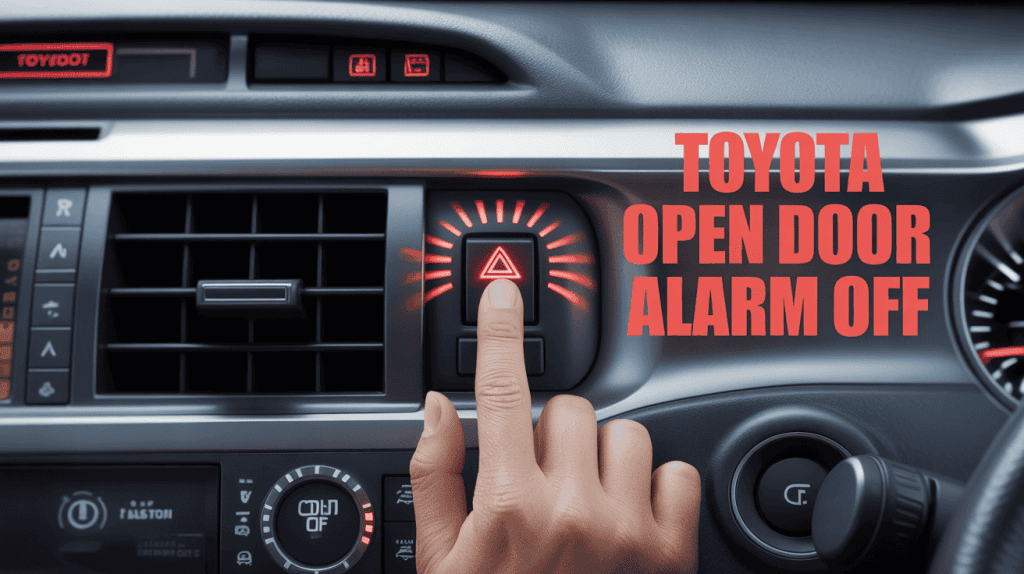
The open door alarm is part of Toyota’s comprehensive vehicle safety package and user convenience design, aimed at protecting occupants and vehicle integrity. While the alert is useful as a safety reminder, there are circumstances—like loading bulky cargo or cleaning—when temporarily disabling or silencing the alarm becomes necessary. Understanding how to manage this alarm while preserving its core function is important for many Toyota owners.
This detailed guide explains how to turn off the open door alarm in Toyota vehicles, the importance of knowing when and how to disable it, step-by-step access to door controls, using the infotainment system for adjustments, troubleshooting persistent alarm issues, and practical advice for everyday use. For model-specific nuances, consulting Toyota’s official manuals or authorized dealer support is recommended to ensure safe and correct procedures.
How to Turn Off Open Door Alarm Toyota
Turning off the open door alarm in Toyota vehicles varies somewhat depending on the model and year, but typically involves interacting with the door lock controls, key fob, or the vehicle’s settings menu. The most common and straightforward method is related to properly locking the vehicle: the alarm automatically silences once all doors are confirmed closed and locked via the key fob or interior lock switch.
For temporary silencing without fully turning off the system, gently closing all doors or using the lock button inside the driver’s door can stop the alarm. Pressing the unlock button on the key fob and then locking the car again ensures all doors are detected as closed, resetting the alarm system.
In some newer Toyota models with advanced infotainment systems, owners can access the vehicle settings menu to disable or customize the open door alarm sound through the touchscreen interface. This enables muting or deactivating the alarm for specific situations without affecting other vehicle security features.
If the alarm persists despite taking these steps, it may indicate a faulty door sensor or latch mechanism, requiring troubleshooting or professional inspection. In rare cases, a system reset by cycling power or disconnecting the battery for a few minutes can also rectify software glitches causing false alarms.
For visual demonstrations and detailed instructions according to vehicle type, tutorials such as “Toyota Lock and Alarm Settings” on YouTube can provide helpful walkthroughs.
Importance of Knowing How to Disable the Alarm When Necessary
Preventing Unwanted Disturbance
Situations arise where continuous beeping from an open door alarm can be distracting or annoying—such as when loading heavy or awkward cargo, cleaning, or when children play around open doors. Knowing how to temporarily disable or quiet the alarm avoids stress and allows more controlled vehicle access without turning off essential safety functions permanently.
Maintaining Vehicle Security Without Constant Alerts
While the alarm is crucial, it is equally important that drivers retain control over when to silence it, especially during short-term use cases. Disabling the alarm properly ensures that users do not resort to ignoring or disabling other security systems out of frustration. Understanding the correct disablement saves energy, preserves system longevity, and prevents unintended disarming of other safety features.
This knowledge empowers Toyota owners to balance convenience and safety effectively, ensuring the alarm feature enhances the driving experience instead of hindering it.
Step-by-Step Instructions to Access the Driver’s Side Door Controls
| Step No. | Action | Description | Tools Needed | Common Mistakes | Best Practices |
|---|---|---|---|---|---|
| 1 | Enter vehicle and sit in the driver’s seat | Position yourself to easily reach door and dashboard controls | None | Attempting to adjust while outside vehicle | Always access controls seated inside for accuracy |
| 2 | Locate the driver’s door control panel | This is commonly found on the armrest or near the window controls | None | Confusing panels or trying front passenger controls | Familiarize with panel layout from manual |
| 3 | Identify door lock/unlock switches | Look for buttons/icons representing door lock and unlock functions | None | Pressing incorrect buttons under stress | Use labels/icons carefully; confirm action before pressing |
| 4 | Find the manual door lock knob or switch | Some models have a physical locking knob on the door panel for direct locking | None | Overlooking manual locking options | Check door edge or near handle for manual controls |
| 5 | Access vehicle settings via infotainment screen | If equipped, use touchscreen to navigate to “Settings” or “Vehicle” menu | Infotainment system | Getting lost in multiple menu options | Follow user manual prompts; use voice guidance if available |
| 6 | Navigate to “Door Lock” or “Alarm” Section | Select the submenu relating to locks and alarms | Infotainment system | Skipping menus or exiting prematurely | Take time to fully explore menu items |
| 7 | Review options for alarm control | Look for settings related to open door alarms, chimes, or beep volume | Infotainment system | Confusing door alarm with other alerts (seatbelt etc.) | Read descriptions thoroughly; consult manual if unsure |
| 8 | Adjust settings as desired | Toggle alarm on/off or mute beep sound to customize alert behavior | Infotainment system | Forgetting to save changes before exit | Confirm changes by checking status indicators |
| 9 | Test door alarm functionality | Close and open each door to confirm alarm settings work as expected | None | Skipping testing step | Ensure every door sensor is accounted for |
| 10 | Exit controls | Exit menu correctly to avoid changes not saving | None | Exiting too quickly, losing settings | Wait for confirmation or explicit “Save” |
This detailed table guides users through accessing and managing the driver-side door controls and infotainment system for alarm settings. Following these steps helps avoid errors and ensures a smooth user experience in controlling the open door alarm.
How to Lock the Doors Using the Key Fob or Door Lock Switch
Locking the doors properly using the key fob or door lock switch is fundamental to resetting and silencing the open door alarm in Toyota vehicles.
Using the Key Fob: Press the lock button once to lock all doors. The vehicle will typically flash the hazard lights and emit a beep confirming successful locking. If any door is open or ajar, the alarm will continue to sound until all doors are fully closed and locked.
Using the Door Lock Switch: Inside the vehicle on the driver’s door panel, press the lock switch to secure all doors. This action also signals the alarm system that doors are locked properly, silencing any ongoing open door warnings.
Some Toyota models have “auto-lock” features that lock doors automatically when the vehicle is shifted into gear or reaches a certain speed, which also resets the alarm system.
Proper locking procedures not only secure the vehicle but also reset the open door alarm, preventing false alerts and ensuring peace of mind.
Explaining How Closing the Doors Properly Can Reset the Alarm
The open door alarm is directly linked to sensors embedded in the door latches or jambs that detect if the doors are fully closed. When a door remains ajar, the sensor completes a circuit triggering the alarm and warning light.
Closing all doors firmly until they latch properly breaks this circuit, automatically disabling the open door alarm. The system continuously monitors door status, so any subsequent opening will reactivate the alert.
If the alarm persists, it may be due to:
1. Doors not being fully latched despite appearing closed.
2. Sensors malfunctioning or dirty contacts.
3. Mechanical issues with door alignment or latch mechanisms.
Properly shutting doors and confirming they are securely latched is the most straightforward way to reset and silence the alarm without manual intervention.
Using the Vehicle’s Settings Menu via the Infotainment System to Disable the Feature
Many modern Toyota vehicles offer the convenience of controlling the open door alarm via the infotainment system settings. This method allows users to customize or disable the alarm without needing physical interaction with each door lock.
To disable the feature:
1. Access the infotainment touchscreen and enter the “Settings” menu.
2. Navigate to “Vehicle” or “Door Lock” related submenus.
3. Look for options such as “Door Open Alarm,” “Open Door Warning,” or “Door Chime.”
4. Toggle the setting to “Off” or “Mute” to disable the alarm sound.
5. Save and exit the menu.
This interface provides flexibility to customize the alarm for particular driving conditions or personal preferences.
Note that deactivating the alarm through this method is generally reversible and does not affect the vehicle’s security system. Always consult the user manual or on-screen prompts to confirm action success.
Demonstrating the Procedure with a Specific Toyota Model Example
For instance, in the Toyota Camry:
1. Turn on the infotainment system.
2. Tap the “Setup” icon on the home screen.
3. Scroll to and select “Vehicle.”
4. Choose “Door/Lock Settings.”
5. Find “Door Open Warning” and toggle it off.
6. Exit menus to save settings automatically.
After this, the open door alarm will no longer sound even if a door remains open for an extended period, though visual indicators may continue to appear.
This model-specific example illustrates the process which can vary slightly depending on vehicle year and trim but generally follows a similar menu structure across Toyota’s lineup.
Common Troubleshooting Tips for Persistent Open Door Alarms
Check All Doors: Ensure every door, including rear hatch or trunk, is closed fully and straight.
Inspect Door Sensors: Clean door latch areas of dirt or debris which might cause false sensor triggering.
Examine Door Alignment: Doors misaligned can prevent latches from engaging properly, keeping sensors active.
Reset Vehicle System: Turn off the ignition, open and close all doors, then restart the vehicle to reset control modules.
Check for Fault Codes: Use a diagnostic scanner to identify possible faulty sensors or electrical issues.
Consult Dealership: Persistent alarms may indicate hardware failure requiring professional repair or sensor replacement.
Taking these troubleshooting steps can resolve most alarm issues without extensive repair work.
(FAQs)
Q1: Can I permanently disable the open door alarm in my Toyota?
A: Most Toyota models allow temporary disabling through settings, but permanent deactivation is generally not recommended for safety reasons.
Q2: Why does the alarm sound even though all doors are closed?
A: This often indicates a door sensor malfunction, misaligned door latches, or debris obstructing full closure.
Q3: How do I silence the alarm immediately if it sounds?
A: Locking and unlocking the doors via the key fob or pressing the interior lock switch usually silences the alarm.
Q4: Does the open door alarm work while driving?
A: Yes, it provides alerts if a door is not fully secured during vehicle operation for occupant safety.
Q5: Can I adjust the volume or tone of the alarm?
A: Some Toyota models with advanced infotainment systems allow customizing or muting the alarm sound.
Conclusion
The open door alarm feature in Toyota vehicles plays a vital role in ensuring safety, security, and peace of mind by alerting drivers to improperly closed doors. Knowing how to turn off or temporarily disable this alarm when necessary—whether through manual door controls, the key fob, or the vehicle’s infotainment system—empowers owners to manage alerts efficiently without compromising vehicle security.
Understanding the importance of proper door closure to reset the alarm, navigating driver-side door controls, and troubleshooting persistent alarms helps maintain the system’s reliability and function. This guide provides comprehensive, stepwise instructions and practical tips to optimize your experience with Toyota’s door alarm feature.
For precise procedures tailored to your model and year, consulting Toyota’s official manuals or visiting a dealership service center remains recommended. Proper use and occasional system maintenance ensure your vehicle’s alarm features continue contributing to safe and secure driving for years to come.
#ToyotaAlarm #OpenDoorAlarm #CarSafety #VehicleSecurity #ToyotaTips #CarAlarmDisable #ToyotaVehicle #DrivingSafety #InfotainmentSettings #CarMaintenance



